A guide to registering your business for VAT
Value Added Tax (VAT) is an indirect tax levied on the supply of goods and services. It is collected at each stage of the supply chain. Businesses may have to charge VAT on their sales and may be able to reclaim VAT on their purchases.
What is VAT?
How to check if a company is VAT registered
When you are dealing with a new supplier it is good practice to check if the company is VAT registered. If a supplier is charging you VAT on top of their sales price, checking they are VAT registered gives you some assurance that they will collect the VAT and remit it to HMRC when you pay them. You may also want to check if a company is VAT registered to get comfort that they are using their own VAT number and that their business is genuine.
Checking if a company is VAT registered also allows you to reclaim any VAT you have incurred. Without a valid VAT invoice from a supplier (which must include the supplier’s VAT registration number) you cannot reclaim any VAT.
To check if a company is VAT registered, you can use the following methods:
- VIES (VAT Information Exchange System): This is an online tool provided by the European Commission to check the validity of VAT numbers across the EU.
- HMRC's VAT number checker: To check if a UK company is VAT registered, you can use HMRC’s online service to verify a VAT number.
- Company invoices and websites: Many businesses display their VAT number on invoices and their websites, usually in the footer or contact sections.
How to find out if a company is VAT registered
In addition to the methods mentioned above, you can also:
- Contact HMRC directly: You can call the HMRC VAT helpline to verify a VAT number.
- Business information databases: Some business databases provide VAT registration details too.
How do I register for VAT?
Most businesses can register for VAT online and start charging/reclaiming VAT from the date of registration. You can also ask an Accountant to register for VAT for you.
To register as a limited company you will need to provide your other tax registrations, your Companies House registration number, your bank account details and details of your annual turnover.
To register as an individual you will also need to provide your NI number, a form of ID, plus information from your Self Assessment return and payslips.
Once registered you will receive a VAT number and details about how to set up your HMRC VAT account.
When must a business register for VAT?
The requirement to register for VAT can apply to companies, sole traders and partnerships.
You must register for VAT if:
- Your taxable turnover exceeds the threshold: As of 2024, the threshold in the UK is £90,000.
- You expect to exceed the threshold: If you expect your turnover to exceed the threshold in the next 30 days.
- You’re based outside the UK but supply goods or services to the UK: Regardless of your turnover.
When should a business register for VAT?
You should register for VAT within 30 days of your business turnover exceeding the VAT threshold. Monitoring your turnover closely helps ensure timely registration and avoids penalties.
Do I have to register my business for VAT?
You must register if your taxable turnover exceeds the threshold. However, if your turnover is below the threshold, you can choose to register voluntarily.
You can find out more about the benefits of voluntarily registering for VAT here.
Summary
Registering for VAT is a significant step for any business. It comes with responsibilities but also offers benefits like reclaiming VAT on purchases and enhancing your business's credibility. By understanding the requirements and staying compliant, you can manage your VAT obligations effectively.
You can always contact us if you require any VAT advise and support.
©Copyright. All rights reserved.
TR Tax Advisers Limited. Companies House registration number 15693007. Registered office address 128 City Road, London, EC1V 2NX. Trading address 197 St. John's Road, Walthamstow, London, E17 4JL.
We need your consent to load the translations
We use a third-party service to translate the website content that may collect data about your activity. Please review the details in the privacy policy and accept the service to view the translations.